Introduction
A loopback test is used
to eliminates connection issues and narrow it down to the transceiver or port, confirming that they are working properly or not by connecting the transmitter and receiver of the same module.
This test can be easily performed on SFPs, Fiber NIC cards, Fiber switches and Media converters.
Procedure
Take one fiber cable and select same strand of cable
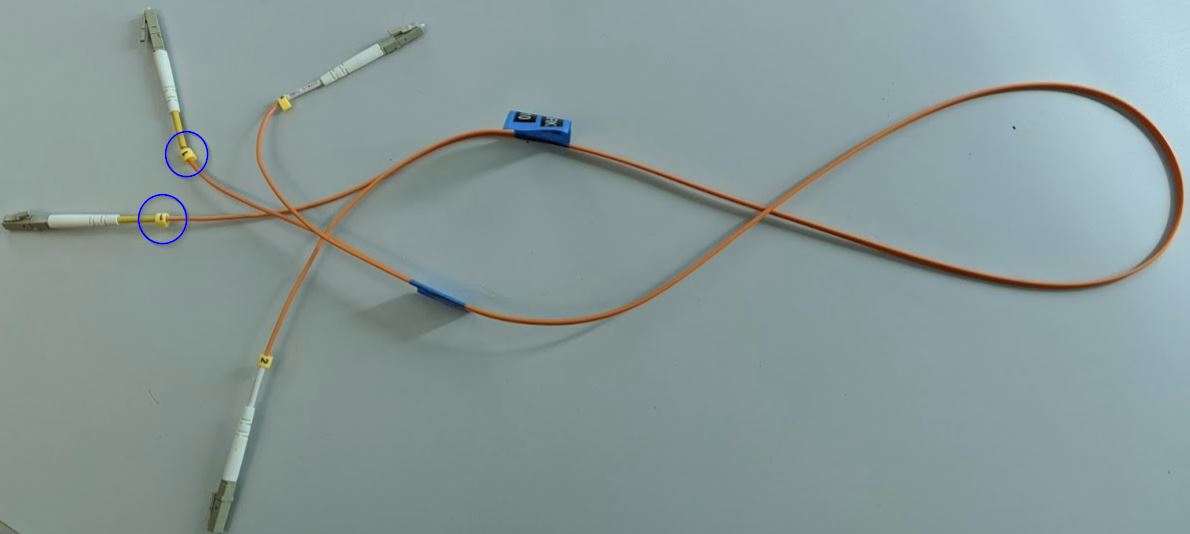
Plug the same strand of fiber into the module in question, Notice the link light comes up (yellow circle) as well as the same fiber label "1" (blue circle)

This means that the port and the SFP module are working correctly, keep in mind that you need to use the correct fiber type (MMF or SMF) for the module and the health of the fiber strand (not broken).
If the link light does not turn on, check the fiber strand first, if it still does not turn on, the module or the port is bad.
Overall, A loopback test is a very simple way to confirm that the hardware is functioning as it rules out cabling, connection points and other network appliances and focuses on the hardware.