Introduction
This article provides a brief explanation of AlliedWare Plus™ product licensing and how to request licenses via our support portal.
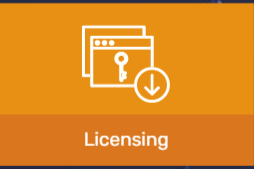
License Request
Once you purchase an Allied Telesis license via sales or distributor, please request the license on this link by filling up the form to obtain your License Key.
License types
-
Feature licenses to enable software features.
-
Release licenses to enable software release versions (Only for SBx8100 and SBx908).
-
Subscription licenses to allow access to services, including AMF, OpenFlow and Unified Threat Management services.
Feature licenses
Purchasing feature license keys provides you with access to additional software features that are not included with a base license. These enable advanced features such as Layer 3 routing.
Follow these steps to apply feature licenses:
1. “Purchase a feature license for your switch”
2. “Activate the feature key”
3. “Apply the feature license on your switch”
4. “Confirm the feature license application on your switch”
Release licenses to enable software release versions
This section describes AlliedWare Plus release licensing on the SBx908 and SBx8100.
A release license is simply an additional certificate that is linked to a licensed device. License certificates are a convenient way to apply release licenses to multiple devices. The same certificate file can be loaded onto multiple different devices, and each device will find its license within the file. This is more convenient than having a set of device-specific files and having to carefully load the right file onto the right device.
The SBx908 and SBx8100 switches require their operating system software to be licensed. You cannot upgrade these switches to a new major version unless they have a release license installed for that software version.
Release licenses are linked to MAC addresses, so each SwitchBlade device has a different release license. To make it easier for you to apply licenses to devices, Allied Telesis supplies all your licenses in the form of a single file called a license certificate. This file contains multiple release licenses listed in Comma Separated Value (CSV) format.
Applying a release license (SBx908 only)
1. “Record the MAC address for the switch”
2. “Obtain a release license for the switch”
3. “Apply the release license on the switch”
4. “Confirm release license application”
Applying a Release License (SBx8100 only)
1. “Record the MAC addresses of the Control cards”
2. “Obtain the release license for the Control cards”
3. “Apply the release license on the Control cards”
4. "Confirm release license application"
***If your Control card is in a stacked chassis, you do not need to perform these steps on each chassis in the stack, only on the stack Master.
Subscription licenses
These licenses include:
-
Unified Threat Management security feature subscriptions on AlliedWare Plus UTM Firewalls
-
AMF master and controller subscriptions
-
OpenFlow licenses
-
UTM Offload subscription licenses available on the AR4050S only (from 5.4.8-1.1)
Subscription licenses are managed through the Allied Telesis Download Center.
Subscription licenses are contained in a Capability Response File (CRF). Each CRF is tied to a device serial number and contains all the information about the subscription licenses that have been allocated to the device. A single CRF contains all of the subscription licenses for a device
***** For more information about the licenses specific detail please refer to corresponding product datasheet.
Here is a reference guide to talk about licensing terminology and how to obtain the license from the portal in order to apply on device.
How to apply new feature license to Allied Telesis device on AlliedWare Plus?