Auto Provisioning
 New nodes can be added to the network with zero-touch
New nodes can be added to the network with zero-touch
- Firmware and configuration are automatically pushed from the Master
- The node will be added to the daily back-up
- Auto-provisioning removes network growth risks
- New nodes are isolated until the Master configures them
- The AMF management VLAN is kept loop-free by AMF
- Skilled engineers are not required on-site to add new nodes
- Local staff can add new nodes with plug-and-play functionality
- New nodes can be accessed remotely for specific configuration
New devices can be completely pre configured offline & then provisioned with zero-touch when connected to the network.
- Create a new node in the backup file-set on the AMF master (either from scratch or by cloning an existing node).
- Edit the device configuration file in the AMF master backup file-set as required.
- Configure any additional AMF links required on neighbouring nodes.
- Inform AMF of the link(s) on which to expect the new node to be connected.
When the new switch is connected:
- Firmware and configuration for the node are automatically pushed from the AMF Master backup.
- The new node will be automatically added to the daily back-up.
The following video shows how AMF Auto Provisioning works