Auto Upgrade
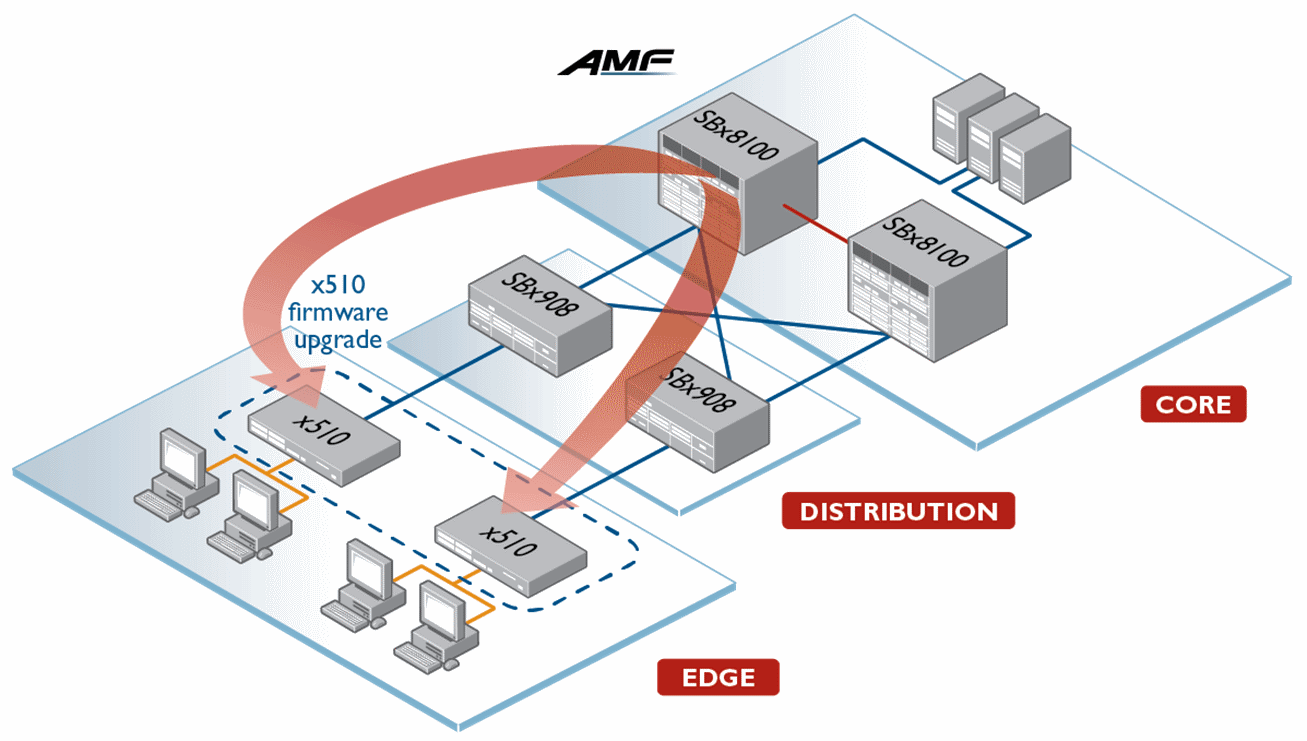 Firmware upgrades can be rolled out to the entire AMF network
Firmware upgrades can be rolled out to the entire AMF network
- Alternately, working-sets (e.g. “edge switches”) allow the choice of which nodes to upgrade
- The chosen nodes receive new firmware, and are then rebooted
- Rolling reboot allows the nodes to be rebooted one at a time to maximize network uptime
- Rolling reboot can even be scheduled overnight to minimize disruption
- Auto-upgrade simplifies a normally time consuming task
‘Distribute firmware’ can be used to propagate new firmware without the automatic reboot.
- By means of wildcards the latest release can automatically selected from external media (i.e. ‘atmf distribute firmware card:*.rel’ will sensibly work out the latest release file present on the external media for each switch model)
- If a specific release is specified, rolling SW update can also be used for a rolling downgrade
- There is also a mechanism (atmf distribute firmware) to roll-out firmware versions without the reboot
- The reboot-rolling command can also be used just for reboot (without firmware up/downgrade)
- The reboot-rolling & distribute firmware commands can use a URL to specify the location of the firmware. Where a release file is located on a remote device (e.g. TFTP, HTTP, etc.), then the URL should specify the exact release filename without using wild card characters.
The following video shows how Auto Upgrade works