AMF Auto Recovery
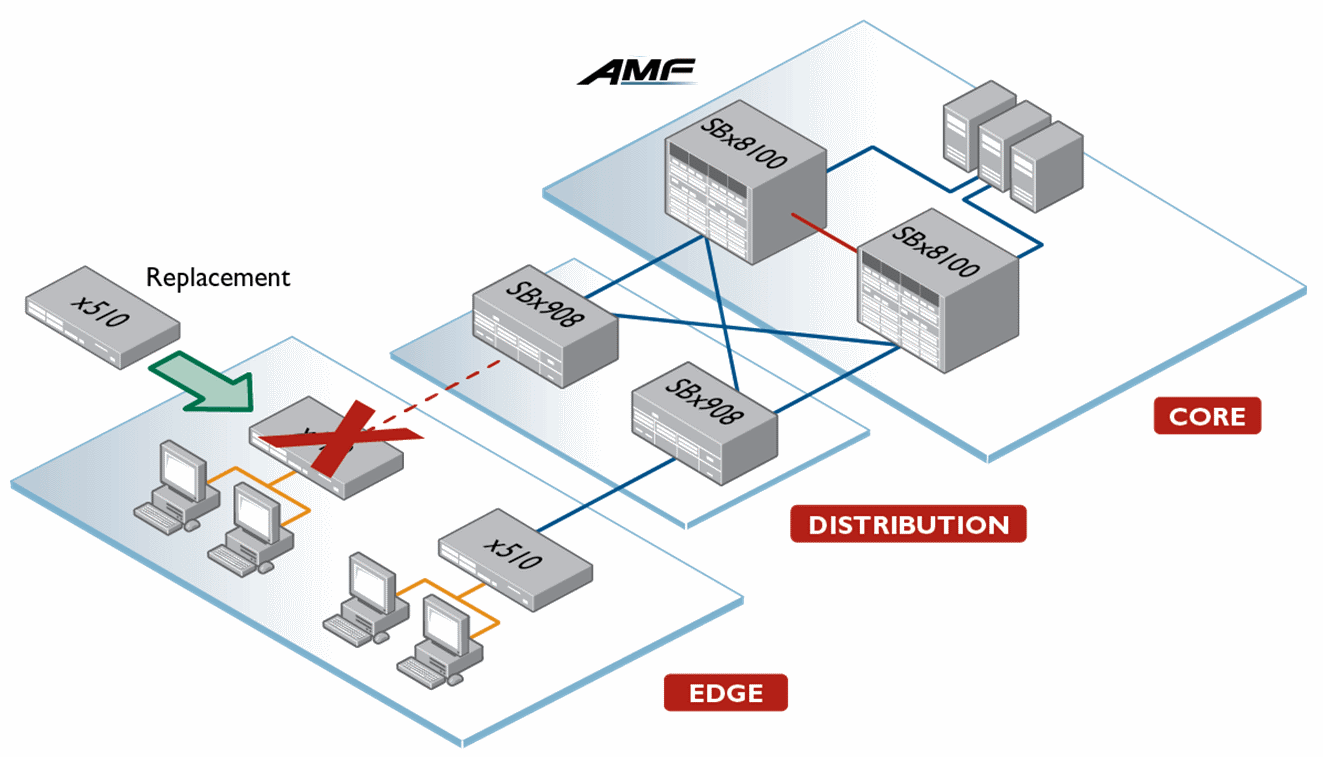 If a node fails, it can be replaced by another and automatically re-configured with zero-touch
If a node fails, it can be replaced by another and automatically re-configured with zero-touch
- AMF will push the failed node’s firmware and configuration to the new device to create a replica
- After a reboot, the new node looks exactly like the original
Auto-recovery provides an effective solution for node failure
- It can be completed by non-skilled staff
- Downtime is minimised
Switch LEDs cycle in a “Knight Rider” like pattern when auto-recovering. In other words, LEDs swing right to left and back, just like the front lights of the iconic autonomous cars KITT in the ‘80s TV series.The following procedure is recommended when replacing a device using AMF automatic node recovery.
- Ensure that the replacement device is in a ‘clean’ state, the "ATMF cleanup” command can be used to do so.
- Power down the device to be replaced.
- With the replacement device powered down, move the port connections from the broken device to the replacement device, being careful to ensure the ports are connected in exactly the same way as they were connected to the broken device.
- Power up the replacement device. Following these recommendations will ensure AMF can successfully auto-recover the broken device
The following video shows a Live demo of AMF Zero-Touch Auto-Recovery feature